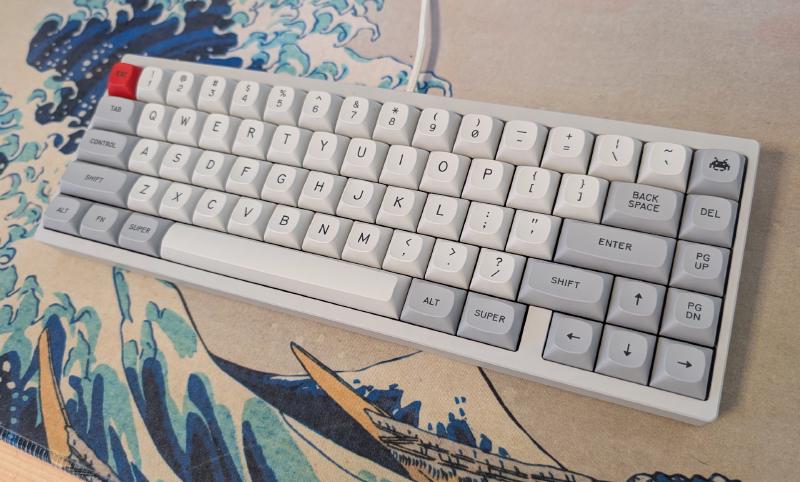I’m a sucker for clicky switches. I try any new clicky that is released and every time I get burned, sorely. Building clicky switches is a lost art that gives very little gratification, as in: not many like them (heathens!).
Since buckling springs my hunt for a decent clicky switch has always ended in disappointment; and that partially is still true for the Gateron Melodic… BUT, they can be salvaged! With a simple spring replacement they are possibly the best switches I’ve tried in a long while.

About clicky switches
Allow me a quick digression. The perfect switch doesn’t exist, we all have different tastes and we value different aspects of a keyboard and you hopefully listen to that and not what some streamers/influencers say you should like.
I like clicky switches with a soft curve and a distinct, deep, not rattling audible feedback.
On one side we have the Clickiez; Zael attempt at reviving Alps switches. The actuation force is all at the very top with almost no friction applied after the extremely high peak force. Passed the actuation you are dropped into an abrupt bottom down. I find them very uncomfortable to use for extended periods of time, but they are undeniably fun to use in short bursts.
At the opposite side of the spectrum we have Kailh click bars. The actuation curve is nice but the sound too sharp and a bit annoying, if you type very fast it’s like crushing fried crickets with your fingers.
The Melodic is a “click leaf”, the feedback comes from flicking a little piece of metal but the sound is much more graceful (you could say melodic) and unobtrusive compared to Kailh bars. Also the actuation curve is butter smooth and the spring follows you from the beginning to the end of the travel. The closest I could compare them to are the Futaba white clicky switches, forgotten gems in the Clickyverse.

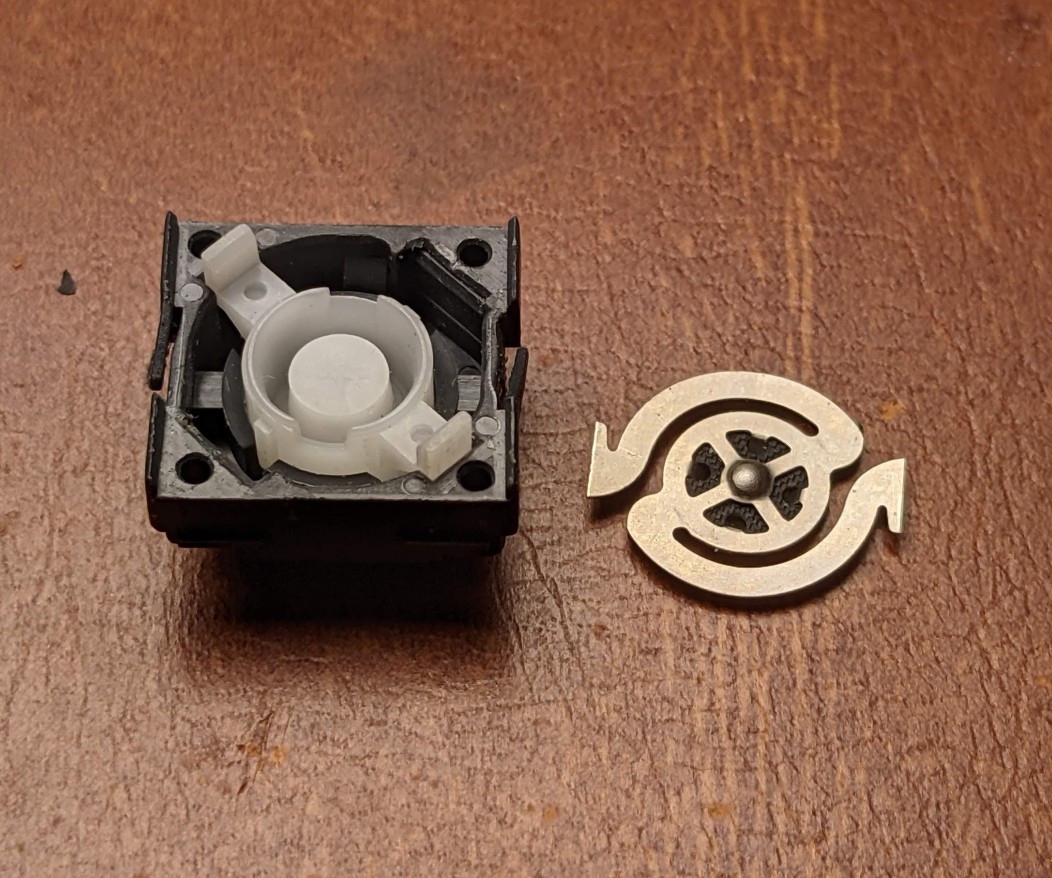
Futabas were –alas– a little too light and not very durable. The foam inside tends to loose shape preventing the leaves to click.
The Melodic Switch
Similarly to the Futaba, the Gateron is too much on the light side. I don’t deny being a little heavy handed when typing but I don’t like bottoming down on a hard surface. The spring should apply enough resistance to prevent the shock of reaching the bottom of the travel. A very bendy PCB+Plate combo might help, but still the switch should be as good as possible on its own.
If you like very light switches with a smooth character, stop reading, I can 100% recommend trying the Melodics. But if you are like me… well, you gotta mod that MF.
The plan was to use 50-55g springs but the Melodics have a long and very thin spring that is nothing like the one I used. I was a little worried that changing them would alter the charismatic personality of the switch.

Anyway, I’m happy to report that the surgery was a success and the slight increment in force greatly helped with the overall switch tactility. Maybe it lost a little of its original charm and doesn’t resemble a Futaba that much anymore, but at the end it’s much more pleasing to use for a prolonged time.
If you are up for the task of a spring transfusion, I highly encourage you give the Gateron Melodic a try. They are definitely in my top 5 favorite switches.
The Neo65 Core Plus
I’ve done all my testing on the Neo65 Core Plus with hotswap sockets, an aluminum plate and brass weight. It’s incredible that nowadays you can buy such a well built keyboard for just $135. The overall quality and features are impressive… With a few caveats.
I’ve got the “spray-coated Eclipse Grey” case, first because I didn’t notice it was actually painted and not anodized, second because from the pictures it looked like a medium gray with a warm tint but in reality it’s a rather neutral off-white. Fortunately MTNU Granite keycaps are a perfect match for it. I don’t know what’s the long term durability of the paint, but I wouldn’t recommend this finish if you are a heavy user.
The stabilizers have that little tab you have to insert in the back to lock them in place. They are mostly fine but they are heinous to install. Not a big deal, once assembled you’ll never have to touch them again.
The hotswap PCB supports ISO, ANSI and split-backspace layouts, but the Enter key is mounted sideways and the switch doesn’t grab on anything. This is a bit annoying as the keycap (depending on the profile) is too tight and pulling it will inevitably pull the switch out too.
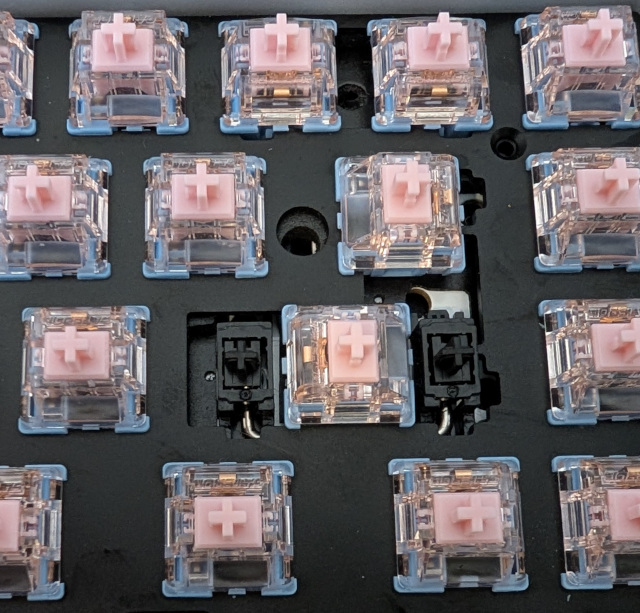
What I find really mind boggling is the brass weight. I wasn’t prepared for how much weight it adds. I like a good hefty keyboard like anyone else, but this is “is this going to break my desk?” heavy. The board is literally anchored to the ground and moving it is a workout. If you like a heavy keyboard and you don’t move it often (I mean not even a few millimeters), the Neo65 is certainly for you. I may just suggest to not install the rubber feet if you have a decent desktop mat, that would make it a bit easier to slide the board around.
Personally I have two main use cases: for heavy coding, with the keyboard straight in front of me; and for CAD and design, where I keep it slightly on the left to have better reach on the mouse. I switch between the two configurations frequently, and having such a heavy slab of metal makes the transition fatiguing. So I did the only sensible thing: I 3D printed a lightweight bottom case replacement. In doing so I found out that on top of the brass they also added two steel plates for additional ballast, just in case you dropped the Neo65 and didn’t reach the center of the Earth at first try.
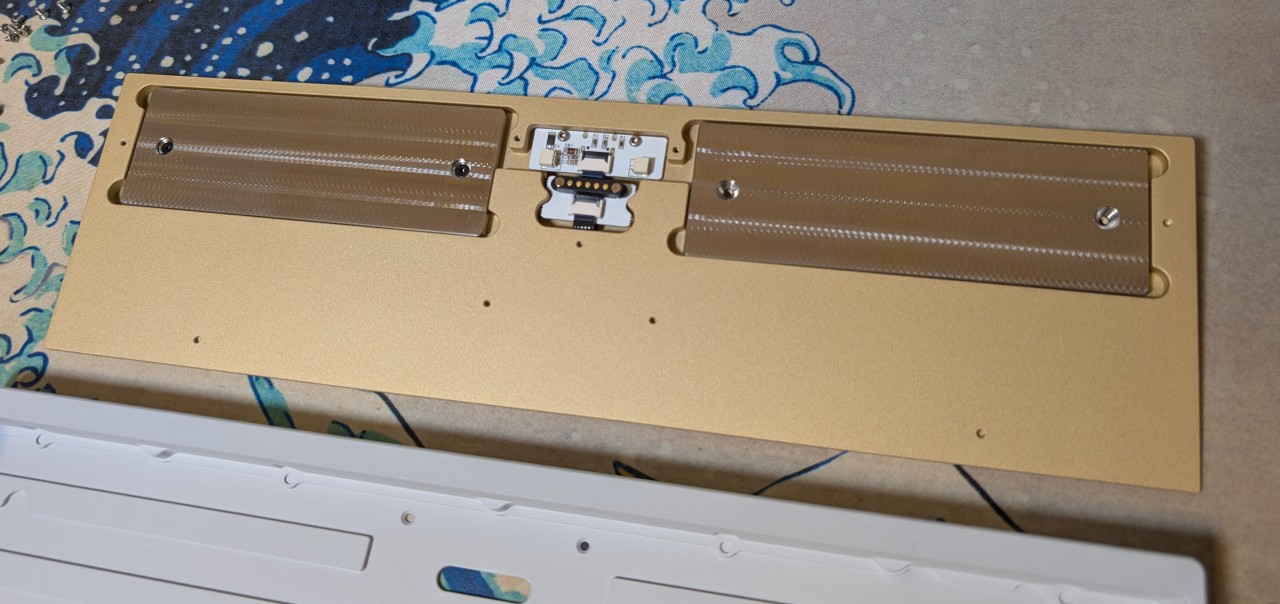
There are a lot of screws that hold the brass piece and it was not easy to find their exact location for the 3D model; and indeed the positioning is not perfect, but ultimately I was able to make it work. I thought the 3D printed part would look cheap but I have to admit it’s quite nice, and most importantly it made the keyboard manageable.



The PCB and plate are not screwed to the case but they held by friction either with gaskets or an o-ring. The o-ring is actually a big rubber band placed between the PCB and the plate. Then the whole assembly is press fitted inside the tray and stays in place quite firmly. The gaskets are very soft rubber pads installed on the PCB and they function as cushions between the assembly and the case. I tried both and I prefer the o-ring, it gives a more solid feel to the keyboard.
Neo65 + Melodic switches
In hindsight the Neo65 is better suited for light linear or weak tactile switches. Everything seems designed to offer a very stable and “soft” typing experience. Clicky switches probably need a case with more “character”, but the Melodics are a bit of an exception. They have such a smooth travel and pleasant sound that they could be almost considered “tactile with a twist”.
With the spring mod and the 3D printed bottom the Neo65 is a board I can see myself using for a long time, but I like the Melodic switches so much that I may try to build a better home just for them. I hope Gateron won’t stop manufacturing them as it often happens with niche switches. I’m trying to get in touch with them to see if they are interested in collaborating on a custom spring Melodic switch.
Below you can listen to a typing test recorded from about 30cm distance. As you’ll hear the sound is very distinct without rattling or reverb, which is all I ask from a clicky switch. On a side note, I find myself typing slightly faster with this configuration.
If you are interested you can download the 3D model for the Neo65 bottom case replacement but be warned that the screw holes are not perfectly aligned and you may need to do some adjustments.