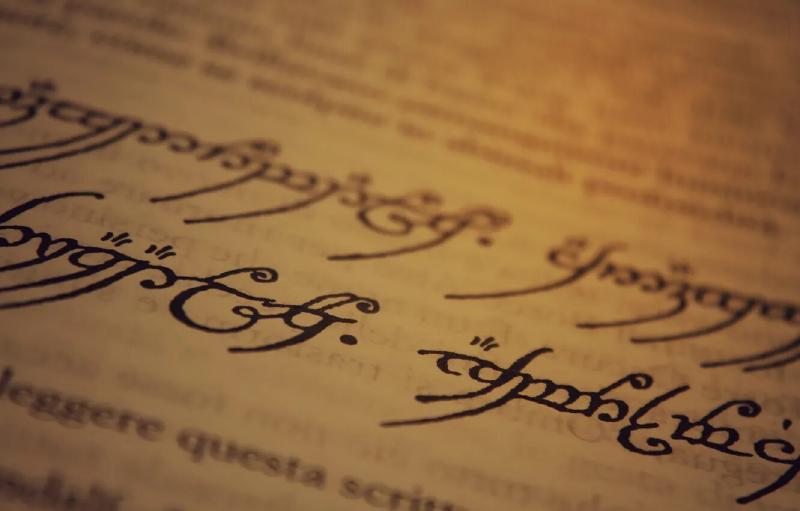This is the video I wanted to do since a long time. The Tolkien sets are not just fancy gimmicks, they can be actually used to write in Sindarin and Khuzdul. All you need is to install the right font and a little reference material.
In the following video I show you how easy it is to write in Sindaring and show off your Tolkien nerdom to the normies! It’s just an introduction, but should give you an idea.